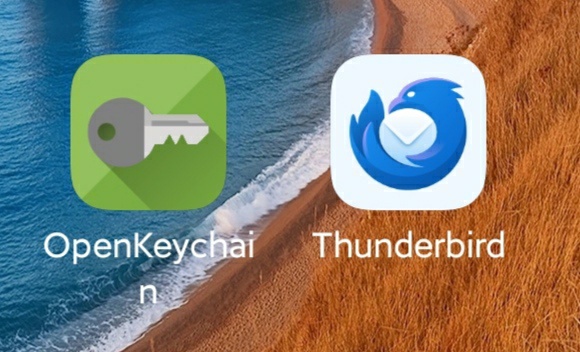为什么要使用GPG签名
Git提交的用户名和邮箱通过是通过git config自己设置的,Git 并不去验证用户名和邮箱,一般都会设置成自己的用户名和邮箱,但也存在随意设置的情况。这就意味着,任何人都可以以你的名义进行提交。那么如何确保你的提交的可信度,证明它来自真正的你,而不是别人呢?
我们可以使用GPG签名你的提交。
Gitea如何开启
设置 > SSH/GPG 密钥 >管理 GPG 密钥,添加GPG公钥即可。如何创建GPG不再赘述。继续阅读“GPG签名提交Gitea”

xuenhua’s 站点
Git提交的用户名和邮箱通过是通过git config自己设置的,Git 并不去验证用户名和邮箱,一般都会设置成自己的用户名和邮箱,但也存在随意设置的情况。这就意味着,任何人都可以以你的名义进行提交。那么如何确保你的提交的可信度,证明它来自真正的你,而不是别人呢?
我们可以使用GPG签名你的提交。
设置 > SSH/GPG 密钥 >管理 GPG 密钥,添加GPG公钥即可。如何创建GPG不再赘述。继续阅读“GPG签名提交Gitea”
设置>安全>两步验证
点击 “启用两步验证”,使用支持 TOTP(基于时间的一次性密码)的应用(如 Google Authenticator 或 Authenticator)扫描生成的二维码。 输入应用生成的验证码完成绑定。
注意:开启两步验证后,原密码不能
push代码,需要设置Access Token
设置>应用>管理access token
权限选择write:repository,生成令牌。
1、列出系统中已有的密钥
gpg --list-keys
2、导入密钥
gpg --import filepath
3、加密
gpg -r TOM\&JERR [-r JACK] -o testgpg.en.txt -e testgpg.txt继续阅读“GPG 命令简明教程”
$ git clone https://github.com/ywdblog/certbot-letencrypt-wildcardcertificates-alydns-au $ cd certbot-letencrypt-wildcardcertificates-alydns-au $ chmod 0777 au.sh
certbot certonly -d *.abc.com -d abc.com --manual --preferred-challenges dns --server https://acme-v02.api.letsencrypt.org/directory --manual-auth-hook "/path/certbot-alydns/au.sh python aly add" --manual-cleanup-hook "/path/certbot-alydns/au.sh python aly clean" --dry-run
Debug: 操作 DNS API 可能会遇到一系列问题,比如 API token 权限不足,遇到相关问题,可以查看 /var/log/certd.log。
继续阅读“Letencrypt泛域名自动续期”cd /home/username/.local/share/nautilus/scripts touch Menu1
刷新文件管理器,打开右键菜单,即会出现名为 脚本>Menu1的菜单
vi GPG-Encrypt
#!/bin/bash
gpg -u YOURUID -a --detach-sign "$@"
vi GPG-Encrypt继续阅读“Ubuntu添加GPG右键菜单”
#!/bin/bash
gpg -r 接收人证书名 -s -e "$@"
OpenKeychain helps you communicate more privately and securely. It uses encryption to ensure that your messages can be read only by the people you send them to, others can send you messages that only you can read, and these messages can be digitally signed so the people getting them are sure who sent them. OpenKeychain is based on the well established OpenPGP standard making encryption compatible across your devices and systems. For a list of compatible software for Windows, Mac OS, and other operating systems consult openpgp.org/software/.